The viewport is split into Top and Bottom screens for two players and into
four quadrents for three and four players.
Three player mode should show an overhead view of the map or simple logo in
the fourth quadrant.
A boarder texture helps to seperate the sections.
A final pass is done to anti-aliase the final screen.
It also provide high resolution for low resolution screens by supersampling.
Selection Indicator
Targeting Icon
Health / Damage:
Health shall display as a visual representation of the percentage of health
you have remaining. Your health display will accurately and smoothly transition
between different states.
A +100 would get you damage points. Scale up the particles sizes, initial forces,
and shaders.
A -100 would get you health points if you defend successfully. We should do
a defensive shader here too.
The difference between the attackers ForceMeter and the defender's ForceMeter
determines the resulting lose or gain in health.
Manna:
Manna incrementor should be a factor of the number of particles on the board
and/or the framerate.
This allows us to speed up slower framerates and allow more ammunition on faster
machines.
Mana shall display as a visual representation of the percentage of health you have remaining. Your mana display will accurately and smoothly transition between different states.
Earth, Water, Air
If you have Earth, Water, or Air and pull right trigger the ForceValue is applied
to the attack.
If you have Earth, Water, or Air and pull left trigger the ForceValue is subtracted
from an attack.
This value is applied to your Manna directly b/c it either places or removes
particles from the board.
DA and AOE
Left and Right Triggers modulate the players ForceValue between -100 to 0 to
100, with 0 being NoKeyPressed
Triggers control the defending and attacking forces respectively.
D-pad Left/Right switches between DA and AOE.
Fire / Energy Button:
If you have Fire as the only button selected, left and right triggers pull and
push Manna in and out of particles directly causing state changes.
TerrainMod:
Holding down Right Bumper along with Right or Left Trigger Raises and Lowers
terrain
If have no buttons are selected, Left and Right triggers terrainMod by default
without RightBumper.
MultipleSelections:
Multiple buttons are not allowed at this time excepting combinations of Fire
with Earth, Water, or Wind.
Jump:
Air button must be selected to use jump.
Drop the characters manna by the equivelent of shooting 1 particle each time
jump is pressed.
Export the jump force to xml so people can't just fly up to the top of the board.
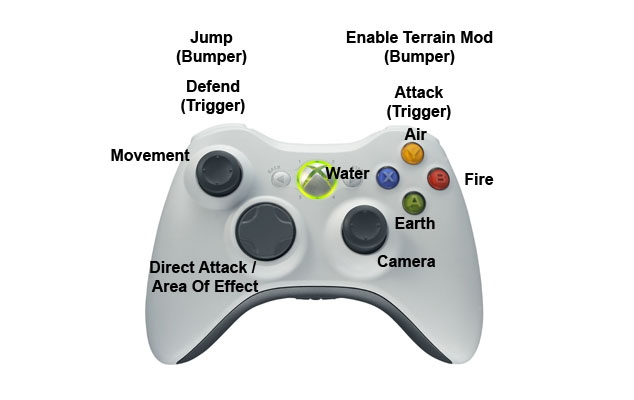 |
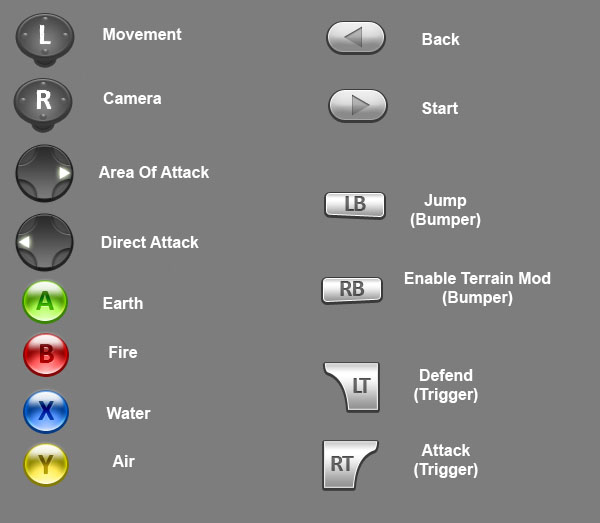 |