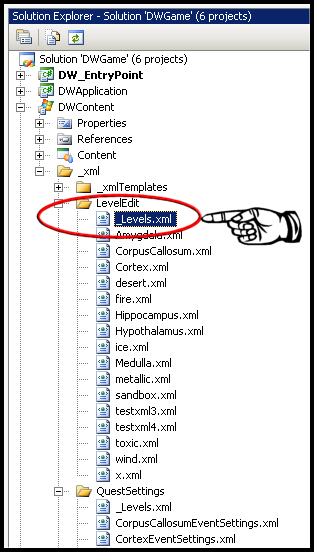|
DarkWynter
Level Creation Tutorial
1) Goto " /Content/LevelEdit/_Levels.xml "
Inside the file, you will see something like this...
<levels>
<level name="Medulla" xmlFile="_xml/LevelEdit/Medulla.xml" description="Level 1"/>
<level name="Cortex" xmlFile="_xml/LevelEdit/Cortex.xml" description="Level 2"/>
<level name="Amygdala" xmlFile="_xml/LevelEdit/Amygdala.xml" description="Level 3"/>
</levels>
2) Inside the <levels> tag, add/modify a new reference to the new level. Create a new level
file using the filename from the xmlFile attribute in (1) _Levels.xml.
3) The following is the minimalist implementation example of a level.
Note that Human, Terrain, and various physics properties must be included.
See the GameObject Tutorial for more information on creating 3D objects within the level.
<level name="Medulla" locationMap="Content/_textures/locationMap_IGFLevel" locationMapSize="128">
<Music background="ElementalTheme4" />
<Physics gravity="-1580" friction="0.15" ambienttemp="0.0"/>
<Fog density="0.003" startfog="4000" endfog="12000" red="0.8" green="0.8" blue="0.4" alpha="0.003"/>
<Dimensions scale="64" />
<Terrain name="MedullaTerrain"
TerrainClippingRate="16" terrainMinScaleY= "-0.015625" terrainMaxScaleY="0.125"
heightmap="Content/_terrainMaps/treelevel"
textureLow="Content/_textures/Bomb2"
textureMid="Content/_textures/SaltFlats"
textureHigh="Content/_textures/RockQuartz"
textureSlope="Content/_textures/SaltFlats"
textureBumpLow="Content/_textures/GrassandDirt_bump"
textureBumpMid="Content/_textures/woodTexture1_bump"
textureBumpHigh="Content/_textures/RockQuartz_bump"
textureBumpSlope="Content/_textures/SaltFlats_bump"
textureTerrainMod="Content/_textures/TerrainModArea"
x="0" z="0" />
<Human name="Player" id="0" x="1270" z="880" grid="coord" typeID="Ele"
model="Content/_models/ele"
texture="Content/_textures/ele2" bumpTexture="Content/_textures/septasoulTexture_bump"
maxScale="50.0" animated ="true"/>
</level>
|